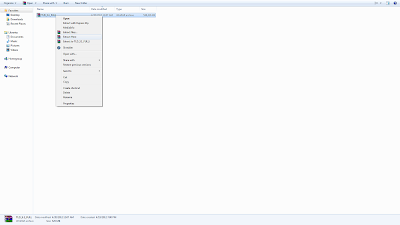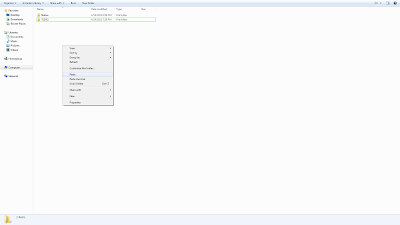Which generally involves spending the lives of men as I would coins.
While I'm certainly no guru on the theories of how to entertain or appeal to a market. I can help you build the steps or at least help align the thought processes to build a channel with a focused theme and goal. Even if you're doing this for just a hobby or even to make money there is nothing wrong with applying yourself with a sense of purpose.
Before we begin discussing anything else there is the most basic of premises that has to be dwelt upon. This simple question is, "What is my niche?". While some people enjoy the successes of general variety gaming, a lot of channels, even larger ones gravitate towards a certain genre of games. In my case, my niche is the RTS (Real Time Strategy) field.
The second question that follows your niche is, "Why am I doing this?". While this may be obvious, it's certainly something to consider before entering this field. Are you doing this for money? Are you doing this for fun? Either option is entirely correct and neither should be looked down upon with condescension. This purpose can be made public or kept private to yourself. What is important is that you understand why you are doing this as the purpose will help drive you further.
If you're doing this for money or you'd like to one day generate a source of revenue from this. Then you should certainly start looking for work. Unless you're a viral hit or you begin to hit a steady growth, you won't see anything but pennies from this. Which is why an intrinsic desire to have fun is really necessary in my view.
"Every plebeian should have a money pool!"
Often people who are starting out mention how they don't care how many viewers watch their videos and they only do this for themselves. In some cases, I see this to be true after witnessing videos being uploaded for long periods of time with little or only some traction. Generally most people will give up long before hand.
With that said, a minimum investment is often needed even if you're doing this solely for the passion and joys of gaming. Even if you have the most advanced potato in the world, your recording still won't be acceptable for most people. I'll suggest some starter software and hardware that can really be affordable or even free.
First off, the most affordable and commonly used microphone for a starter commentator is the Blue Snowball. As a poor university student, I pinched my pennies and bought this for myself. This eliminated an annoying background sound that came from my often dropped Turtle Beach headset.
Next you'll want headphones or at least any headset that has decent sound and will permit you to hear yourself speak. Recently after my previous headset finally went to the electronic afterlife, I bought the Audio-Technica ATH-M50 headphones on sale for half their price which was still fairly expensive for recording headphones. Now I'll explain why choosing your headphones can be important.
Open headphones will not close around your entire ear, muffling out any outside sound and even the sound of your voice. This has always been nice for a recorder in my view since it permits self checking of how you sound.
Closed headphones are different in that you'll have your entire ear covered by padding and there's less airflow. Your own voice will be muffled and you won't hear exactly how you sound. I didn't know the difference between headphones so I'm now having to adjust to my new closed technica headphones.
Then naturally you'll want to find headphones that are comfortable as well. You may be wearing these for long period of times and so comfort is certainly a very important factor.
Or you'll end up like this.
The last piece of hardware that is often required is a large enough HDD. I use two 1TB HDD's (a blue and black caviar) in my computer. One is for storing all my games and the other is for recording my footage directly to. This is important because of one of the most simple to use but also intensive for the PC software programs around for recording game play.
I personally use Fraps because of its simplicity and because of my two HDD's, using it does not cause much of a slow down. This is due to the massive amount of data your mechanical drive has to write to its storage. When your HDD is attempting to also read the data for a game, you can see why congestion will occur and a slow down will happen. Using two HDD's is often the best way to solve this. Of course there are other programs out there who can get you started.
MSI Afterburner - I don't have a lot of experience with this program. It's free and they're currently working on adding voice recording so you don't have to run a third party program like Audacity. This is a very handy program if you have a lower end system that can't handle Fraps.
Bandicam - I don't have a lot of experience with this program but a lot of people I know use the premium version of this to get rid of the annoying watermark in your videos.
CamStudio - This program is absolutely free and I have no experience in using it for videos but it could be something to check out.
Fraps - I use this program because of the ease of use and because my system is on the slightly higher end. So any possible interference is mitigated by these factors. It does cost money to buy but you only have to pay it once.
Now after you have your recording software, you'll need your rendering software or compression software. Because I don't have oodles of money to slap at strippers, I certainly don't have the money to spend on a premiere program like Sony Vegas. So I use Windows Movie Maker and make due with the limited editing tools there. The important aspect is that the program compresses the video files of my Fraps files so that it's possible for me to upload it. Here's some programs that can get you started.
Windows Movie Maker - Provided you have a Windows operating system, this comes free and is free to use.
Sony Vegas - If you're a man or woman who sneezes out currency, then this professional editing program is for you.
Adobe Premiere - If you own a Mac then here's something a bit more affordable. I don't touch the stuff so I have no clue how anything works with it.
"I'm ready for this!" "No Billy, there is more."
In the next part of this little series I'll cover commentary styles and we'll look at various known commentators as well. I'll also go over networking and involving social media in your attempt to get a following. In addition I'll cover the topic of partner networks, payment schemes and how to better sell yourself as a valuable affiliate.




.jpg)