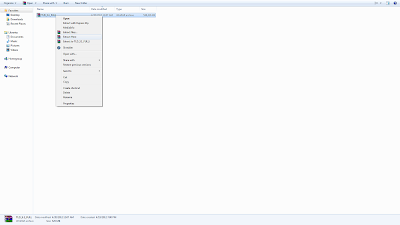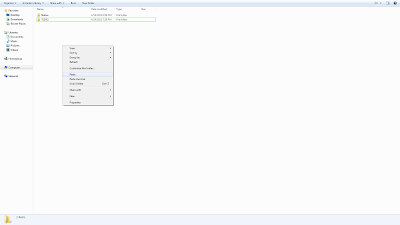How to install and play The Last Days of the Third Age.
Step One: Go to this site.
Click the images for a larger picture!
Step 2: Extract the .rar to a location of your choosing
(Don't have Winrar? Go here)
Step 3: Copy the folder you extracted from the .rar.
Step 4: Find your Mount and Blade modules folder.
(If using W7 and you had purchased it from Steam, then it should be here:
Computer > Local Disk (C:) > Program Files (x86) > Steam > steamapps > common > mountblade > modules. If from a different site, it'll be under program files > Mount&Blade > modules.)
Step 5: Go into your TLD 3.1 folder and right click on the ironlauncher.exe, then click 'create shortcut'. Bring this to your desktop. You will use this to launch the game, otherwise you'll get an error.
Step 6: Use ironlauncher.exe's shortcut you created in step 5 to launch the game. Then enjoy the game! Don't forget to thank the creators on their site!